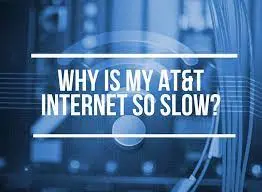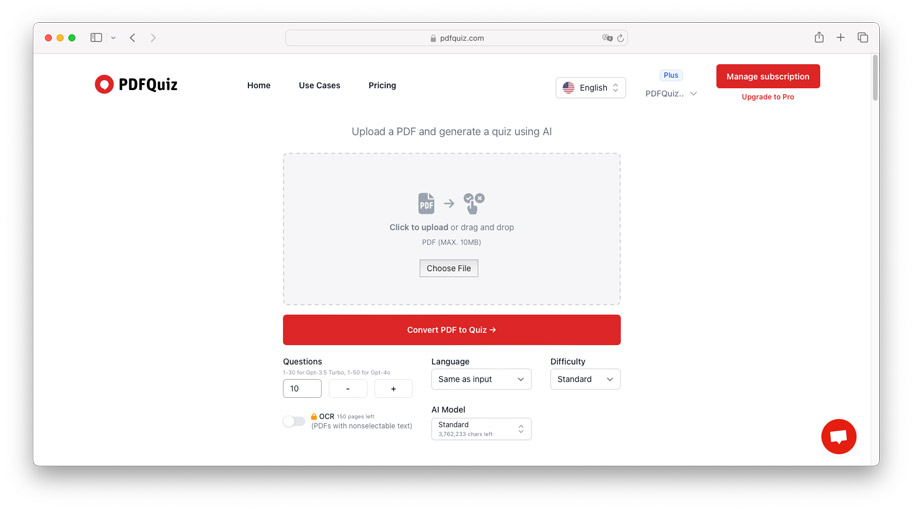Randomly restarting iPhones can be a frustrating issue that many iPhone users face. It can disrupt your work, interrupt your conversations, and leave you feeling helpless.
If you’ve ever wondered why your iPhone randomly restarts, you’re not alone. So, keep reading to find out why your iPhone randomly restarts and how you can resolve this issue.
Common causes
There are several common causes for why your iPhone may be randomly restarting. One of the most common causes is a software glitch. This can happen when there is a bug in the operating system or when an app you have installed is not functioning properly.
Another possible cause is a hardware problem, such as a faulty battery or a loose connection. It’s also worth noting that if your iPhone is running out of storage space, it may lead to random restarts.
Troubleshooting steps
Now that we have identified some of the possible causes for why your iPhone may be randomly restarting.
Firstly, if you suspect a software glitch is the culprit, try updating your iPhone to the latest version of iOS. Software updates often include bug fixes and improved stability, which can resolve random restart problems.
If the issue persists, you may want to consider restoring your iPhone to its factory settings. This will erase all data and settings, so make sure to back up your device beforehand. Restoring your iPhone can help eliminate any software-related issues that may be causing the random restarts.
For hardware problems, such as a faulty battery or loose connection, it’s best to seek professional help. Contact Apple Support or visit an authorized service center to have your iPhone examined and repaired if necessary.
Lastly, if your iPhone is overheating, try reducing the usage of resource-intensive apps or keeping your device in a cool and well-ventilated environment. This can help prevent overheating and alleviate the need for automatic restarts.
Resetting your iPhone
If updating your iPhone’s software and restoring it to factory settings didn’t resolve the issue of random restarts, you might consider resetting your device. Resetting your iPhone can help fix any persistent software problems that might be causing the random restarts.
To reset your iPhone, go to the Settings app and navigate to General, then tap on Reset. From there, you can choose to reset all settings or erase all content and settings. Keep in mind that resetting your iPhone will delete all data and settings, so it’s crucial to back up your device before proceeding.
After resetting your iPhone, set it up as new or restore it from your backup. By doing this, you can eliminate any software-related issues and hopefully put an end to the random restarts.
It’s important to note that if the random restarts continue to occur even after resetting your device, it may be a sign of a more serious hardware problem. In such cases, contacting Apple Support or visiting an authorized service center would be the best course of action.
Professional help
If you have followed all the previous steps and your iPhone still continues to randomly restart, it may be time to seek professional help. Persistent random restarts could be a sign of a hardware issue that requires expert intervention.
Contact Apple Support or visit an authorized service center to have your iPhone examined by trained technicians. They will be able to diagnose the issue and provide you with the necessary solutions or repairs.
Remember to always check if your device is still under warranty, as this may cover the cost of any repairs or replacements needed.
Don’t ignore the problem or try to fix it yourself if you are not experienced with iPhone repairs. It’s better to rely on professionals who have the expertise and knowledge to resolve the issue correctly and ensure the longevity of your device.
Tips for preventing random restarts
While seeking professional help is essential if your iPhone continues to randomly restart, there are also some steps you can take to prevent this issue from occurring in the first place. Here are some useful tips to keep your iPhone running smoothly:
a. Update your software:
Make sure your iPhone’s software is always up to date. Regular software updates often include bug fixes and improvements that can address random restart issues.
b. Close background apps:
Running multiple apps in the background can put a strain on your iPhone’s resources and potentially lead to random restarts. Close unused apps to free up memory and prevent overheating.
c. Remove unnecessary files:
A cluttered storage space can also affect your iPhone’s overall performance. Regularly clean up your device by deleting unnecessary files, apps, and photos to prevent potential software conflicts.
d. Avoid extreme temperatures:
Exposure to extreme heat or cold can cause your iPhone to overheat or freeze, leading to random restarts. Protect your device from such conditions by keeping it in a cool place, away from direct sunlight or excessive cold.
e. Restart your device regularly:
Restarting your iPhone regularly helps clear out temporary files and refreshes its system, reducing the chances of random restarts. Make it a habit to restart your device at least once a week.
Conclusion
Experiencing random restarts on your iPhone can be frustrating and disruptive to your daily activities. However, by following the tips provided in this blog, you can take proactive steps to prevent this issue and maintain a smooth and reliable user experience.
Remember to regularly update your iPhone’s software to ensure you have the latest bug fixes and enhancements.
Lastly, don’t forget to restart your device regularly to clear out temporary files and refresh its system. These simple habits can go a long way in preventing random restarts and maximizing the performance of your iPhone.
If despite your best efforts, the problem persists, it may be best to seek professional help from an authorized service center. They will be able to diagnose and address any underlying issues that could be causing the random restarts.