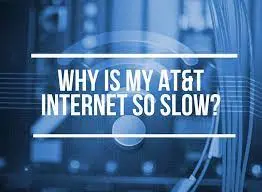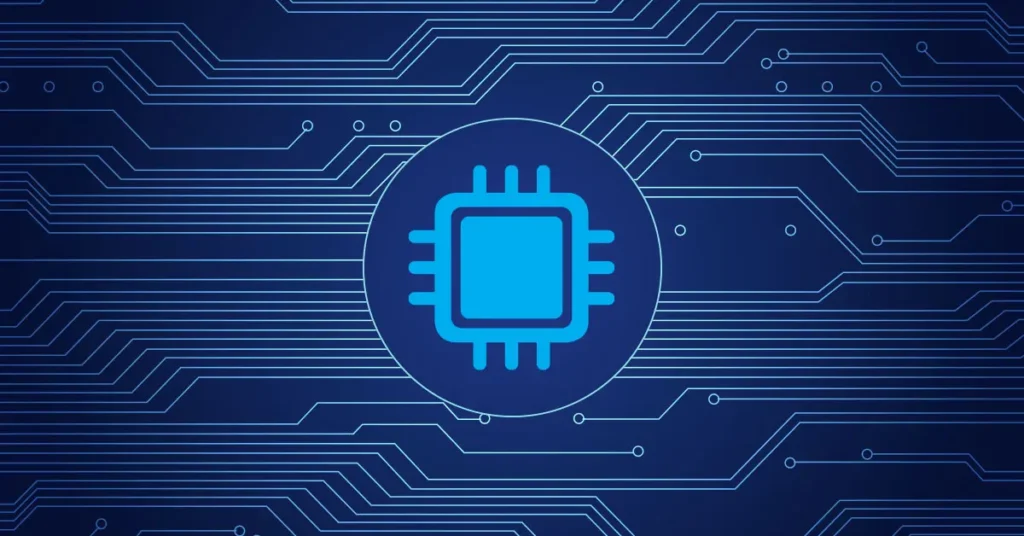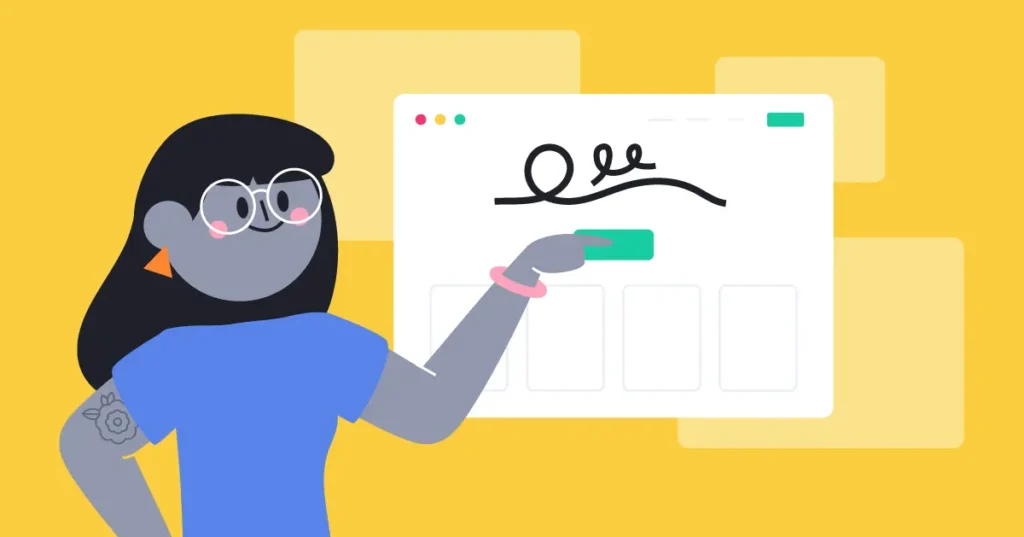If you are experiencing the frustrating issue of your iPhone 11 constantly restarting, you are not alone. Many iPhone 11 users have reported this problem, and it can be both inconvenient and worrisome.
Constant restarts can disrupt your workflow and potentially indicate a more serious underlying issue.

Common causes for iPhone 11 restarting
There are several common causes for your iPhone 11 constantly restarting. One of the most common reasons is a software issue. This could be due to a glitch in the operating system or a problematic app that is causing your device to crash and restart.
Another possible cause could be a hardware issue, such as a faulty battery or a loose connection.
Steps to troubleshoot the issue
First, let’s start with the software. To determine if a software issue is causing the problem, it is recommended to update your iPhone’s software to the latest version. Sometimes, outdated software can lead to instability and device crashes.
If updating the software doesn’t solve the problem, you can try resetting your iPhone’s settings. This will not erase your data, but it will reset your preferences and settings back to their default values. To do this, go to Settings > General > Reset > Reset All Settings.
If the issue persists, you can try uninstalling any recently downloaded apps that may be causing conflicts. Begin by removing the most recently installed apps and observe if the frequent restarts still occur.
Next, let’s address the hardware aspect. If you suspect a faulty battery or loose connection, it is recommended to take your iPhone to an authorized service center for a thorough inspection and possible repairs.
Finally, if your iPhone is low on storage space, try deleting unnecessary files, photos and apps to free up some space. This can help alleviate the strain on your device and reduce the chances of crashes and restarts.
Checking for software updates
One of the first steps in troubleshooting the issue of your iPhone 11 constantly restarting is to check for software updates. Software updates often include bug fixes and improvements that can resolve stability issues.
To check for software updates, go to Settings on your iPhone and tap on General. From there, select Software Update. If an update is available, you will see the option to download and install it.
It is important to keep your iPhone’s software up to date to ensure optimal performance and minimize the chances of experiencing crashes and restarts. Checking for software updates regularly is a good practice to follow
Resetting iPhone settings
If updating your iPhone’s software did not resolve the issue of constant restarting, the next step is to try resetting your iPhone settings. Resetting your iPhone settings will not delete any of your data, but it will reset all settings to their default values.
To reset your iPhone settings, go to Settings, then tap on General, followed by Reset. From there, choose the option to Reset All Settings. Enter your passcode if prompted, and then confirm the reset.
After the reset is complete, your iPhone will restart. You may need to reconfigure certain settings such as Wi-Fi, Bluetooth, and notifications as they will be reset to their default values.
Diagnosing hardware issues
If you’ve tried updating your software and resetting your iPhone settings without success, it’s possible that the constant restarting issue could be caused by a hardware problem. Diagnosing hardware issues requires a bit more expertise, so it’s recommended to take your iPhone to an authorized service center or contact Apple Support for assistance.
Before seeking professional help, you can perform a few basic checks on your own. Start by examining the charging port and make sure it’s clean and free from any debris. A faulty charging port can cause your iPhone to restart unexpectedly.
Another potential hardware culprit is a faulty battery. If your iPhone’s battery is old or damaged, it may not hold a charge properly, leading to sudden restarts. You can check your battery health by going to Settings, tapping on Battery, and selecting Battery Health.
Contacting Apple Support for assistance
If you’ve reached this point and still haven’t found a solution to your iPhone 11 constantly restarting, it’s time to reach out to Apple Support for assistance. Apple has a dedicated support team that can help troubleshoot and diagnose your device’s issue.
When contacting Apple Support, it’s important to provide them with as much information as possible. Be prepared to explain the steps you’ve taken so far, such as updating your software, resetting your settings, and checking your hardware.
You can visit the Apple Support website and choose the contact method that suits you best. Whether it’s through phone, chat, or email, Apple Support will be there to assist you in finding a solution to your iPhone 11’s constant restarting issue.
Apple Support professionals are trained to handle these types of problems and can guide you through more advanced troubleshooting steps or even initiate a repair if necessary. So don’t hesitate to reach out to them for assistance.
Final thoughts
Dealing with a constantly restarting iPhone 11 can be frustrating, but there are steps you can take to resolve the issue. Start by trying some basic troubleshooting methods like updating your software, resetting your settings, and checking your hardware.
If these steps don’t work, it’s time to contact Apple Support. When reaching out to Apple Support, make sure to provide them with detailed information about the steps you’ve already taken. This will help them understand your case better and provide you with more relevant assistance.
Apple Support professionals are experienced in handling these types of problems and can guide you through more advanced troubleshooting or initiate a repair if needed.