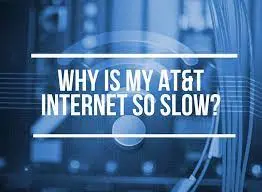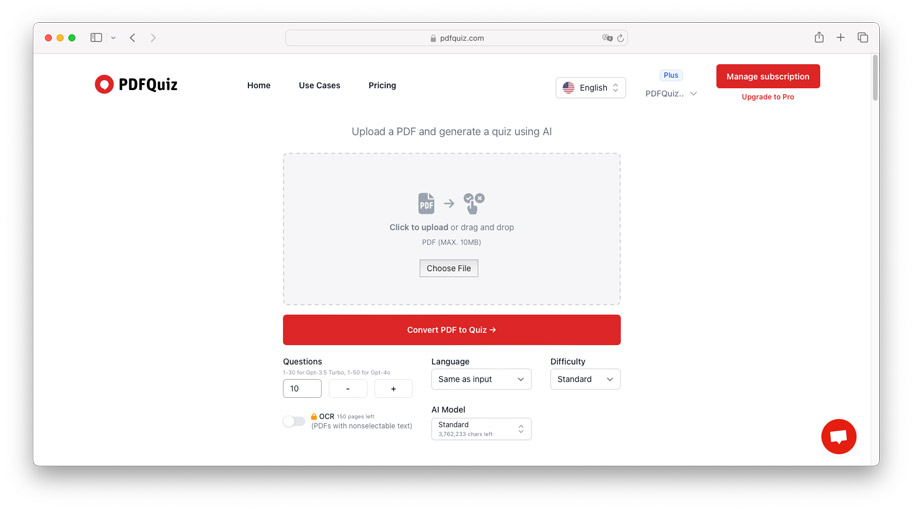If you’re experiencing a black lock screen on your iPhone, you may be feeling frustrated and uncertain about how to resolve the issue. A black lock screen can be caused by a variety of factors, from software glitches to hardware malfunctions.
Common reasons
There are several common reasons why your iPhone lock screen may appear black. One possible cause is a software malfunction or a recent update that didn’t install properly. In some cases, a faulty app or a bug in the iOS can also result in a black lock screen.
Another potential reason is a hardware issue, such as a damaged display or a faulty connection between the display and the logic board. Water damage or physical damage to your iPhone can also cause the lock screen to go black.
Furthermore, insufficient battery power or a completely drained battery can result in the iPhone displaying a black lock screen. Lastly, it’s possible that your iPhone is in “Sleep” mode, which can be easily resolved by waking it up.
Diagnosing the issue
When troubleshooting a black lock screen on your iPhone, it’s important to determine whether the issue is related to hardware or software. This will help guide you in finding the appropriate solution.
To determine if it’s a software issue, start by performing a software reset. Press and hold the power button and either the volume up or down button (depending on your iPhone model) until you see the Apple logo.
If the issue persists, it may be a hardware problem. Inspect your iPhone for any physical damage, such as a cracked screen or water damage. If you suspect a hardware issue, it’s best to bring your iPhone to an authorized service center or contact Apple support for further assistance.
Troubleshooting steps
This can be done by going to Settings > General > Software Update. Updating your iOS can often fix any bugs or glitches that may be causing the black lock screen.
If updating your iOS doesn’t solve the issue, you can try resetting all settings on your iPhone. To do this, go to Settings > General > Reset > Reset All Settings. Keep in mind that this will not erase your data, but it will reset your preferences and settings back to default.
If the black lock screen problem persists even after trying the above steps, it’s possible that the issue is hardware-related. In this case, it’s best to seek assistance from an authorized service center or contact Apple support.
Resetting your iPhone as a last resort
It is important to note that resetting your iPhone will erase all data and settings, so it is crucial to make a backup of your data before proceeding.
To reset your iPhone, go to Settings > General > Reset > Erase All Content and Settings. You will be prompted to enter your passcode and confirm the reset. Once the reset is complete, your iPhone will restart and you will need to set it up as a new device.
Resetting your iPhone can often resolve stubborn software issues that may be causing the black lock screen problem.
Seeking professional help for persistent issues
If you have tried all the troubleshooting steps mentioned above and you are still encountering the black lock screen issue on your iPhone, it is time to seek professional help.
Authorized service centers and Apple support are the best resources to assist with persistent issues. They have the expertise and knowledge to diagnose and resolve complex software and hardware problems.
When reaching out for help, be prepared to provide details about the steps you have already taken to troubleshoot the issue. This will help the professionals understand the situation and guide you towards the best possible solution.
Conclusion
It can be frustrating to deal with a black lock screen issue on your iPhone. However, by following the troubleshooting steps mentioned earlier and seeking professional help when needed, you can ensure that your device functions properly.
Taking care of your iPhone’s lock screen involves regular updates, clearing out unnecessary data, and being cautious with third-party apps and jailbreaking.
Remember, your iPhone is a valuable device, and it deserves your attention and care. So, if you ever face a black lock screen issue or any other persistent problems, don’t hesitate to seek professional assistance.