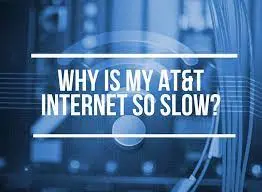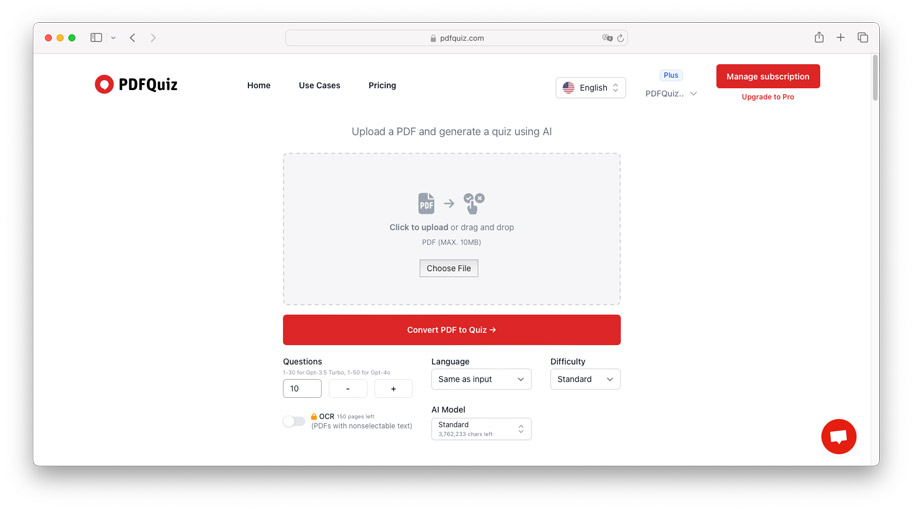If you own an iPhone, you may have experienced the frustrating issue of your screen going black randomly. This problem can occur for a variety of reasons and can be incredibly inconvenient
Especially if you rely on your iPhone for communication, work, or entertainment.
.
Possible causes
There are several potential reasons why your iPhone screen may go black randomly. One of the most common causes is a software issue. This can occur when an app or the operating system itself crashes, resulting in a black screen.
Environmental factors can also contribute to this issue. For instance, if your iPhone gets too hot or cold, it may cause the screen to go black randomly.
Troubleshooting steps to fix the issue
Now that we have a better understanding of the potential causes behind your iPhone screen going black randomly, it’s time to explore some troubleshooting steps to resolve this issue. Here are a few effective solutions you can try:
1. Restart your iPhone:
Sometimes, a simple restart can fix software-related issues causing the screen blackout. Press and hold the side or top button along with the volume down button (for iPhone 8 and later) or the home button (for iPhone 7 and earlier) until the Apple logo appears.
2. Update your iOS:
Outdated software can also contribute to screen blackout problems. Go to Settings > General > Software Update and install the latest iOS version available.
3. Close problematic apps:
If a specific app is causing the issue, try closing it forcefully. On iPhone X or newer, swipe up from the bottom of the screen and pause in the middle. On iPhone 8 or earlier, double-click the home button to see your open apps, then swipe up to close the problematic app.
Professional help
If the previous troubleshooting steps did not resolve the random blackout issue on your iPhone, it may be time to seek professional assistance. Sometimes, the problem could be hardware-related, requiring specialized knowledge and tools to diagnose and fix.
Apple Support:
Reach out to Apple Support for guidance and assistance. Their team of experts can provide comprehensive solutions tailored to your specific situation. They can also help you determine if your device is eligible for repair or replacement under warranty.
Authorized Service Provider:
Another option is to visit an authorized service provider. These trained technicians have the expertise to diagnose and resolve complex hardware issues.
Preventive measurments
While seeking professional assistance is essential for resolving the random blackout issue on your iPhone, there are also preventive measures you can take to minimize the chances of this problem occurring in the future.
1. Keep your device updated:
Regularly check for software updates on your iPhone and install them promptly. These updates often include bug fixes and security patches that can help address potential issues, including random screen blackouts.
2. Avoid overheating:
Overheating can cause various problems, including screen blackouts. To prevent this, avoid exposing your iPhone to extreme temperatures or direct sunlight. Additionally, remove any cases or covers while charging your device as they can trap heat.
3. Optimize battery usage:
Battery-related issues can sometimes cause the screen to go black randomly. To optimize battery usage, adjust your device’s settings by enabling low power mode, reducing screen brightness, and disabling unnecessary background app refresh.
Conclusion
Remember to keep your device updated with the latest software, as these updates often include bug fixes that can rectify potential issues. Additionally, take precautions to avoid overheating by keeping your iPhone away from extreme temperatures and direct sunlight.
Optimizing battery usage is also crucial in preventing screen blackouts. Adjusting your device’s settings, such as enabling low power mode and reducing screen brightness, can help preserve battery life and minimize potential issues.
If, despite your best efforts, the problem persists, it is advisable to seek professional assistance. Apple’s support team or a certified technician can identify and address any underlying causes, ensuring a long-lasting solution